Frequently Asked Questions
Select a Category
General/About Leerburg Online University
- What's an "online university?"
Leerburg Online University is an interactive website containing tons of information and allows you to connect with other dog owners and trainers online. Everything you need is right here on the website, and can be accessed with your computer, mobile device, or tablet wherever you have access to the internet.
Leerburg Online University is not a physical place that you travel to. It takes place entirely online, and for this reason it is imperative that users be familiar with their computer or device prior to enrollment, and have basic website navigation skills.
- Can I take courses and watch the videos on my cell phone or tablet?
Yes. Leerburg Online University is fully compatible with all smartphones and tablets, including iPhones and iPads. As long as you have access to a stable, high-speed internet connection, you can use any device to navigate the website, view course material, watch videos, send messages, and post in the forums.
If you unsure about your connection speed, try watching one of the videos on our front page. If the videos play smoothly without stopping or stuttering, you should be able to view the videos in the course material without issue. If you are having problems playing the videos, we recommend closing all open browser windows and restarting your computer, which typically fixes most issues.
We recommend using a Wi-Fi connection whenever possible, especially if you do not have an unlimited data plan with your cell phone provider and may be charged for going over your monthly data usage limit. Because our videos are streamed instead of downloaded, you will use data each time you watch a video. You will not be able to download the videos and save them on your device to watch later.
- What are the system requirements?
Leerburg Online University makes use of some of the latest advancements in modern internet browser functionality. For the best experience, we recommend that you use the latest version of Google Chrome or Firefox, and have an internet download speed of at least 1.5 Mbps or higher. (If you are unsure of your internet connection speed, you can test it here.)
If you are using a computer with Internet Explorer, you must have Internet Explorer 11 for all features to function properly. If you are using an older browser, some features on this site may not work properly for you, and the pages will appear distorted. If your browser has javascript disabled, you must enable it in order for the site to work.
In order to navigate the website and access its features, you must be connected to the internet at all times. Streaming videos cannot be downloaded to watch on your device at a later time.
All courses offered are online courses, so students should also be familiar with how to use a computer, tablet, or mobile device prior to enrollment.
- Do I need an account to enroll in a course?
Yes. Although some courses offer free previews of course material that do not require users to be logged in, you must be logged in to actually enroll in the course. If you have a Leerburg.com account, you can log in with the same existing username and password you use on that website, otherwise you can register for free Leerburg account here.
- What's the difference between a course and a DVD or streaming video?
An online course is interactive and has considerably more content than a DVD, which is limited to how much video content will fit on a DVD disk (usually about 3 to 3 ½ hours). Online courses have no limit to the content, and allow you to work your way through the material at your own pace. A perfect example is our Foundation of Sport Detection course, which has 24+ hours of training information.
Online courses are organized into modules and segments, which make it easy to find specific content. It is more convenient than trying to find 3 or 4 minutes of video content in the middle of a 3 hour DVD. An online course also allows you to interact with other students in your class using the discussion forums. Some courses have "interactive" classes taught by an instructor, who may host weekly live chats and provide feedback on training videos you upload. Features vary depending on the course and the instructor, but many courses also offer a certificate of completion when you successfully complete the course, and may also include multiple choice or essay tests.
Streaming videos (which can be found on Leerburg.com in the Video On Demand section) do have an additional "Notes" feature, which is similar to a post-it note or bookmark. It allows the user to add personalized notes or comments at any point in the video, which are saved and can be reviewed at any time in the future.
Check out this Leerburg.com video for more information about the differences between DVDs, streaming videos, and online courses.
My Account/Settings/Login
- Can I log in with my Leerburg.com account?
Yes. If you created an account on Leerburg.com to place an order, watch streaming videos, or post on our webboard, you don't need to register for a new account, and can use the same username and password to log in. If this is your first time visiting Leerburg Online University, you may have to provide a few additional details before you can enroll in certain courses.
Your account here at Leerburg Online University is connected to your Leerburg.com account, so you can use the same credentials to log in on both sites. Please note that changes to your password or email address will apply to your account in both places.
- Help! I forgot my login information!
If you can't remember your username or password, you can recover them here. You will receive an email with a link to reset your password so you can log in. Changing your password will also change the password you use to log in on Leerburg.com.
- I know my login information, but I can't log in!
If you're having trouble signing in, here is a list of common problems to keep in mind, as well as a few things to try before resetting your password.
- Passwords are case-sensitive. (Usernames and email addresses are not.)
- If you are using an internet browser that stores your username and password, it may be storing old login credentials (even after you supposedly update them). Clear out both the username and password fields, then retype your username, followed by your password. Clicking into or modifying the username sometimes tries to "fix" the new password after you've retyped it, so always enter your password last.
- Some mobile devices like to auto-capitalize the first letter or automatically add a space at the end of a word. If you are using a device with autocorrect or predictive text, make sure your username and password appear as you actually typed them.
- Copying and pasting between certain programs sometimes adds a space or invisible character. Try re-typing your login info manually, even if it appears normally to you.
- You can log in with either your username or email address. If you can't remember one, try logging in with the other.
- Your Leerburg Online University login information is the same as your Leerburg.com login information. If you changed your password on Leerburg.com, your university password will also have changed.
If you're still having problems, you can contact us here. You should receive a response within 1-2 business days.
- How do I access courses I've enrolled in?
Finding courses you've enrolled in is easy. After logging in from any device, simply click the
My Courses icon in the menu bar at the top of the screen, which is visible on every page of the Leerburg Online University website. From here, you can access all the courses you've ever enrolled in.
Please remember that, although both websites are affiliated with Leerburg Enterprises, Leerburg Online University is not the same website as Leerburg.com. Even though you can log in on both websites, you cannot access or enroll in university courses from the Leerburg.com website.
- Can other users see my personal information, profile, and videos?
Your full name, profile, and any videos you upload will always be visible to your instructor and classmates, but unregistered users will never see your last name or personal profile. Some information, such as your email address and physical address, are private and will never be visible to other students. We will only use your address to mail course certificates, and we'll never sell your information or provide it to any third parties.
In most cases, the videos you upload are posted within your class and will only be seen by students enrolled in the same class as you, just as you would see other members and their dogs if you attended an obedience class. Similarly, we've found that students benefit from seeing a variety of examples, and for this reason our instructors sometimes like to use good videos as examples for future classes. We may also open part of a course to use as an example for future students that haven't enrolled yet, in which case your video could be visible to everyone. If you do not want your video to be seen by users outside of your class, don't worry -- we've given you the option to keep your videos private.
You can change your video privacy level using the checkbox under the "Privacy" heading at the bottom of your Account Settings page. Your instructor and classmates will still be able to see your videos, but they will be hidden from unregistered users and we won't use them for anything else.
Class Types and Features
- Is there a difference between a "course" and a "class?"
Yes. We use the word "course" to refer to the course itself, along with all of its course material and subject matter. The word "class" refers to a specific instance of the course and the students enrolled in it.
Like a regular university, most courses will have multiple classes. For example, a course might offer a Fall 2016 class, a Spring 2017 class, and so on. In addition, some courses also offer an ongoing self-study class that can be enrolled in at any time. The number of classes offered, as well as their frequency, will vary depending on each instructor's workload and the number of students interested in taking a particular course at that time.
- What are the different class types?
Leerburg Online University currently offers two different kinds of classes: interactive and self-study. Some courses offer only one class type, but many offer a choice between the two options to match the needs of as many students as possible. Depending on your lifestyle and learning preferences, you might prefer to enroll in one over the other.
Interactive classes are led by an instructor, who guides the class through the course material on a set schedule each week. Students will routinely interact with their instructor and their classmates, and can ask questions and receive feedback on their progress. Interactive classes often include additional features such as live chats and the ability to upload and share videos with the class.
Self-study classes are not taught by an instructor; instead, they allow you to work your way through the material at your own pace, in any order. This is often ideal for people who may not be able to devote enough time each week to participate in an interactive course, or who simply prefer to learn the material on their own. Students can still interact with their classmates by posting in the class discussion forum, but will not receive instructor feedback.
The features available for each class may vary, but regardless of which class you sign up for, all classes consist of the same course material. Interactive courses do not contain extra material--they simply offer additional interactive features.
- What's the difference between a "self-study" class and an "interactive" class?
The exact differences between self-study and interactive classes will vary with each course, but generally speaking, interactive classes include more features and follow a set weekly schedule, whereas self-study classes are always open for enrollment allow students to work their way through the material at their own pace. The difference between the two class types lies in the features offered and the level of interaction, not the material. All students will have access to the same course material for the same amount of time, regardless of which class they enroll in.
Interactive
- Enrollment - Classes have a specified start date, and students must enroll before the registration deadline has passed. Several classes for each course are usually spaced out over the year, so students who didn't enroll will have another opportunity in the future.
- Class Size - Due to personal interaction with the instructor, spots are limited. When the class is filled to capacity, other users must join the waiting list. Users on the waiting list, as well as users who have added the course to their watchlist, will have the first opportunity to sign up the next time an interactive class is offered.
- Interaction - The instructor is actively engaged with the class and able to answer questions and provide feedback. To receive full credit, students may be required to post in the discussion forum each week. Additional interactive features may be available.
- Additional Features - In some classes, the instructor hosts a weekly live chat to discuss the material and answer student questions in real-time. The instructor may also ask students to complete a weekly homework assignment and upload a video to demonstrate their progress. Students will receive individual feedback on their video from the instructor. Not all classes will offer these features.
Self-Study
- Enrollment - Self-study classes are always open for enrollment. There is no registration deadline.
- Class Size - A very high (usually unlimited) number of students can enroll in the class at any given time
- Interaction - Limited. There is no personal interaction with the instructor, but students will always be allowed to post in the discussion forum and interact with other self-study students.
- What features are available for each class?
The features available for each class will vary, depending on the class type and the teaching style of the instructor. When you select a class to enroll in, you'll see the features it offers along with the rest of the class enrollment information. Keep an eye out for the icons listed below to help you easily identify the features.
Discussion Forums
Interact with other students by posting in the discussion forums. All classes have this feature.Tests
This class contains essay and/or multiple choice tests. Depending on the course, tests may be used for personal review or grading. Most classes will have a test at the end that the student must complete in order to receive credit for the course.Live Chats
During a live chat, students can interact with their instructor and classmates in real-time using Adobe Connect to ask questions and discuss the course material. Mobile users can also participate by downloading an app. This is typically a feature of interactive classes.Video Uploading
Students will be able to upload their own videos and receive feedback from the instructor or other students. This is typically a feature of interactive classes, and the instructor may ask the students to complete a weekly assignment and upload a video to demonstrate their training progress.Certificate of Completion
Students will receive a certificate of course completion when they pass the course. Depending on the class, students will receive a certificate via email or receive a physical copy in the mail. Nearly all classes offer a certificate of some kind. - Can I switch to a different class?
It depends on the situation. If you've already paid for an interactive class, you will not be able to switch to a self-study class and receive a refund unless you accidentally enroll in the wrong class and contact us to correct it right away.
If you enroll in a self-study class but decide you might want to try an interactive class, or if you'd prefer an interactive class but one wasn't available at the time you signed up, you can usually put the payment toward the price of an interactive class if one is offered in the future, providing there is room in the class. Similarly, if you sign up for an interactive class but something comes up and you suddenly don't have the time you thought you would be able to devote to it, you can typically transfer to a class starting at a later date. Contact us here if you'd like to transfer to an interactive class.
If you find the course material to be too easy or much more advanced than you were expecting, you may be able to put your payment toward another course that might be a better fit for your current skill level. Talk to your instructor if you think another course might be a better fit, then contact us to find out how to proceed.
- What is the "Live Chat" feature and how does it work?
A Live Chat is an online conversation with your instructor and the other students in your class, during which students can take turns speaking and ask the instructor questions that may not have been answered by the course material. The instructor will choose a date and time in advance and provide the students with a link to follow in order to join the chat. Everyone who wants to participate can log in around that time and click the link to enter the chat room. Students on mobile device and tablets will also be able to participate after downloading the free Adobe Connect app.
Not all classes will use this feature, but if your class does include live chats, you will see a "Live Chat" link in the class header and on the sidebar under the associate module. You can click this link to see more details about any upcoming live chats. Your instructor will let you know if they are planning a live chat well in advance, as well as any other information you will need to know in order to participate.
- What are the system requirements for participating in a live chat?
We use Adobe Connect for our LiveChats. (View their system requirements here.) Adobe Connect also works on mobile devices after you download and install their app.
- What if I miss or an unable to participate in a live chat session?
If you miss or are unable to attend any of the live chats, the instructor will typically post a link the following day to a recording of the live chat, which can be reviewed at any time. The instructor will try to schedule live chats at a time that works for everyone, but with busy schedules and students living in different parts of the world, we understand that it might not be possible for some people to make it.
Although participating in the live chats is not necessarily required, we encourage people to participate if they can. When more people are included, the entire class benefits from the additional input.
Enrolling In a Course
- Can I preview a course before I enroll?
Usually, but not always. Some courses offer a free preview, which gives you access to an entire module and its material, as well as sample features from a previous class. You do not need to be logged in to view the preview, but you will need to log in or create an account before you can enroll. Sample features may include a recording of a previous live chat, sample videos submitted by students, and parts of the discussion forum associated with that module.
Users will not be able to directly interact or post in the forums until they enroll, and guest users will not be able to view private student information like last names and personal details. Discussion forums are specific to each class, so please note that users will not necessarily see the same posts in their own discussion forum once they enroll.
- What if I want to enroll in a class that is already full?
You won't be able to enroll in a class that has reached its capacity, but you can join the waiting list in case an enrolled student does decide to drop out before it starts. Although you are unlikely to get into the class at that point, students who were on the waiting list will be notified when the next class becomes available, and will have the opportunity to sign up before anyone else.
You can also add the course to your watchlist at any time if you want to be notified of upcoming classes, and will be able to sign up before registration is opened up to everyone else. Students on the waiting list will automatically have the course added to their watchlist.
- What happens when I join the waiting list?
When you join the waiting list, you're essentially getting in line for the opportunity to enroll If a student drops out of a class before the class begins. The first person on the waiting will be notified first, but if they are no longer interested or do not respond within a certain amount of time, the opportunity is passed on to the next person on the list. Asking us to make an exception and let you in first is not fair to the other people in line, even if you "really really want" to enroll, so we urge users to join the waiting list right away if they're interested.
If you're on the waiting list for a class, it will be listed on the same page as your watched courses. Once the class starts, the waiting list will no longer be available, and you won't see the class listed anymore, but students who were on the waiting list will be notified of the next upcoming class and will have the opportunity to sign up first. If you weren't able to join the waiting list, you can still add the course to your watchlist at any time if you want to be notified of upcoming classes, and will also have the opportunity to enroll early. Students on the waiting list will automatically have the course added to their watchlist.
- Can I reserve a place for a course that's not available yet?
No, but you can add upcoming courses to your watch list so you will be notified as soon as it becomes available. Look for the "Add To Watchlist" button in place of the "Enroll Now" button when viewing any course listed in the Course Catalog.
- Are there any prerequisites or requirements for courses?
It depends on the course. Some courses have no requirements, but if there are, all prerequisites and required equipment are listed underneath the course description. It is recommended that you get all of the equipment beforehand so you can start training right away.
If a beginner course is listed as a prerequisite, experienced trainers may be able to skip it if they are already familiar with the concepts. If you're not sure, don't be afraid to send a message to the instructor to get their opinion on which course they think would be most beneficial to you. We don't want you to be overwhelmed by the material, but we don't want you to be bored with concepts you've already mastered, either. Everybody's experiences are different, but our instructors are great at helping you determine the best fit based on your individual circumstances.
- How long will I have access to the course material?
The length of time you will have access to the course material is determined by the course's access period. For self-study classes, you will have access to the material as soon as you enroll, so the access period begins on the day you register. You will be able to access the material through the final day of your access period.
For interactive classes, the access period begins on the first day of class, so all students will have the same access period, regardless of how many days prior to the official start date they enrolled. Depending on the class, you may or may not have access to the material right away, but enrolling early will not affect your access period for interactive classes.
Once the access end date has passed, you will no longer be able to access the course material unless you purchase an extension. Purchasing an extension will affect all the classes you've enrolled in. If you decide to enroll in another course, your access period for all your courses will also be extended to match the most recent enrollment.
Note: Some courses have an unlimited access period, which means you will always have access to the material and it will never expire. The access period will be clearly labeled in the course catalog when you view or enroll in a course.
- How can I extend my access time?
There are two ways to extend your access time. Regardless of which method you choose, the access period will be extended for all the courses you've enrolled in, and any courses whose access period has expired will automatically be reopened.
Method 1: Enroll in a new course. Doing this will automatically extend the access period of any courses you've previously enrolled in to match the new course's access period. If one of your courses already has a greater access period than the course you plan to enroll in, the outermost date will be applied to the new course so your access periods will always match. This will ensure that you'll continue to have access to all your courses, as long as you're actively enrolled in something.
Method 2: Purchase an access extension. If you don't want to enroll in a new course, you can add an extra year to your access period for a small fee. The extension will be applied to all your courses, regardless of how many you have purchased. If your access hasn't expired yet, the extension will be added to the end of your current access period, so you won't lose any time you have left if you renew before your access runs out. This may be the cheaper option, but if you're thinking of enrolling in another course anyway, it would be more cost-effective to enroll and take advantage of the automatic extension than to purchase one yourself.
These rules do not include or apply to courses with unlimited access periods, which will remain unaffected. If you enroll in a course with an unlimited access period, it will not be applied to any other courses.
- Can I enroll more than once?
Technically, yes, but because all classes use the same course material, we recommend simply extending your access period. You can add an additional year of access to all your classes for a small fee, or sign up for a new course to automatically extend access time on all previous courses.
Unless you struggled with the course material and would like to try again to receive a certificate, there is little benefit to enrolling in a course multiple times, and it is far more cost-effective to renew your access time or sign up for a different course.
If you're currently enrolled in a self-study class and would like to switch to an interactive class, you may be allowed to put the payment toward the interactive class and upgrade rather than paying the full price to enroll again, providing there is room in the class (read more here).
- I have an invite or promotional code. How do I use it?
There are a couple different types of invites. You may receive an invite as a voucher for enrollment in a specific course or class, or to access a class that is not currently available to the general public. Invites are typically accompanied by a link to a page that will allow you to enroll in the specified course or class, but they may also include an invite code that you can type in yourself. Some invite codes also double as a promotional code that allows you to enroll at a discounted price.
To use an invite or promotional code, simply enter it in the space provided at the top of the course registration page, above your billing and payment information. If the invite is intended for a specific class, you will be redirected to the correct enrollment page automatically.
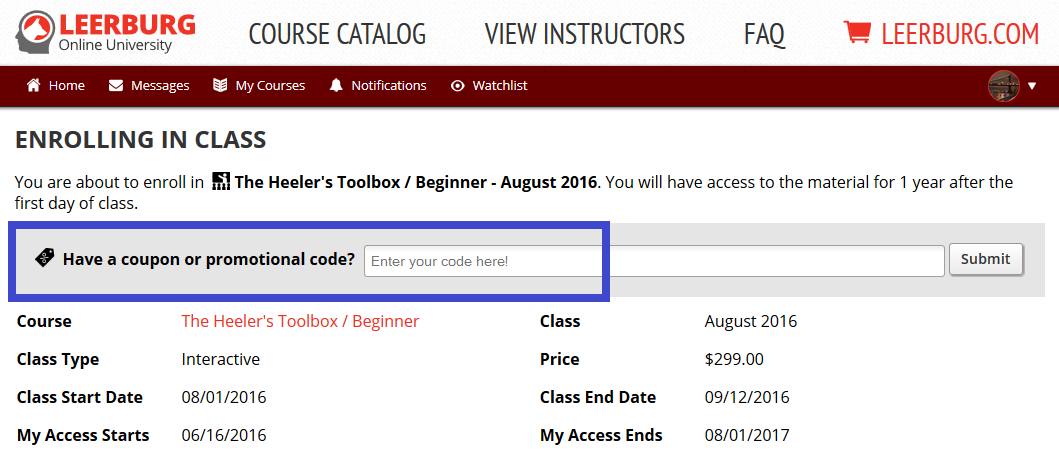
Completing a Course
- How do I "complete" the course? Do I need to take a test?
The requirements for completing a course will vary, but most courses will require you to take at least one test in order to officially complete the course and receive the certificate of completion. You might also need to post in the discussion forums a number of times to receive full credit. At the very least, you will have to take a multiple choice test or be asked to complete a brief essay about what you've learned and provide feedback about your experience. An essay test is considered complete as long as you have submitted the test, even if it has not been graded yet.
Some instructors may include optional tests as a self-check tool to make sure you understand the concepts presented in the course. Optional tests are not required to receive credit for the course, as long as you complete all the required tests, but it may be beneficial for you to do so anyway.
If you sign up for an interactive class, your instructor may require you to post videos demonstrating what you've learned, but it depends on the class and the instructor.
The top page of each module contains a checklist of everything you're required to complete that week, or you can view the full list at any time by viewing the class syllabus. Check your progress often to make sure you don't miss anything!
- Can I get a refund or retake a course if I don't pass?
No. Refunds will not be issued to individuals who have failed the course, but your instructor may allow you another chance to take the final exam, if there is one.
Exceptions can be made if circumstances beyond your control interfere with your ability to complete the course. If you find yourself in this situation, don't hesitate to let your instructor know so you can work something out. You may receive a refund if the course has just started, or you may be allowed to transfer to a future class and complete the course at a later date.
You should also talk to your instructor if you enroll in a course and find it to be too easy or too advanced for your current level. You may be able to transfer and put the payment toward a course that would be a better fit.
- Can I still access the videos and course material after I complete the course?
Your access to the material is determined by the course's access period. If you complete the course you will still be able to access it, as long as your access period has not expired. If you aren't able to complete the course in time or simply want more time to study the material, you can purchase an access period extension or simply enroll in a new course to extend access on all the courses you've enrolled in.
Note: Some courses have an unlimited access period, which means you will always have access to the material and it will never expire. The access period will be clearly labeled in the course catalog when you view or enroll in a course.
You can learn more about access periods here.
- How do I get my course certificate?
Most classes will offer a certificate of completion when you pass, which may be sent by mail or via email, depending on the class. You will need to meet all the requirements before you will receive your final grade for the course. Check your class syllabus if you are unsure what requirements still need to be met. Most instructors have a designated time each week set aside for grading and will wait to go through all their students at once, so please be patient if you don't receive your final grade within a few days of submitting the last test.
Mailed Certificates: Once you receive confirmation that you have passed the class, you will need to confirm your address before your certificate will be mailed out. Check to make sure the address listed on your account is your current mailing address and update it if necessary. You will need to do this each time a certificate is ready to be sent, so if you move and don't update your address right away, you'll have a chance to do so before the certificate is sent out. Once you've confirmed your address, you can expect to receive your certificate within the next 1-2 business weeks, depending on where you live.
Emailed Certificates: You should receive your certificate within 1-2 business days of the time you receive your final grade. Make sure to check your junk mail folder if you haven't received it. If you haven't already done so, we recommend adding @leerburg.com and @amazonSES.com to your safe senders list.
In July of 2016, we implemented a new system for keeping track of course certificates. You can view a list of your certificates and their current status, including the day they were sent, on your Account page. (Certificates sent before 07/16 will not be listed.) If you have questions about the status of your certificate or would like to request a new one, contact us here.
- Due to injury, illness, or unforseen circumstance, I was unable to complete the course on time. Can I get an extension?
This will be handled on a case by case basis, but generally speaking, if circumstances beyond your control interfere with your ability to complete the course on time, your instructor will most likely be willing to give you an extension. If you are enrolled in an interactive class with specified start and end dates for each module, it may be possible to withdraw and re-enroll in the next available class at a later date.
Accidents, family emergencies, injury to you or your dog, and many other things can interfere with your ability to access or devote your attention the course. We understand that these things happen, and we want you to get the most out of your experience, so if you find yourself in this type of situation, send a message to your instructor or contact us so we can work with you to find a solution.
Billing or Payment
- I'm having a billing issue or trouble signing up for a class. What should I do?
If you have a billing issue with your credit card, or if you're trying to pay with PayPal, you can contact our office staff for more information about why your payment didn't go through. We can be reached Monday through Friday at 715-235-6502, between the hours of 8am and 5pm Central Time. You can also submit a contact request here, and should receive a response within the next 1-2 business days.
Common causes of payment issues include mistyping your credit card number, CVV, expiration date, or providing an address other than the one on file with your bank or card issuer. Your card may also be declined if your bank detects unusual activity and flags it as a potentially fraudulent charge, which can occasionally happen if you use your card more often than usual or have recently made a large purchase. If you live outside of the US, check to make sure your bank allows international purchases. Some banks will automatically decline charges from outside of the country.
Please note that even if your card was not successfully charged the first time, some banks may still display a "pending" charge for a short period of time before it is dropped. Your card will not be charged more than once.
- What payment methods do you accept?
Leerburg Online University currently accepts these methods of payment:
- Do you have any payment plans or financial aid?
Unfortunately, no, we do not offer payment plans or financial aid at this time.
Troubleshooting/Technical Issues
- How do I upload/add a video to share with the class?
Not all courses will have this feature, but if your instructor has enabled it, you will see a "Student Videos" link listed on the class toolbar. In this section, you will be able to view other students' videos, upload videos of your own, and comment on videos you have watched.
To get started, click on the module you want to post in and click "Upload Video" button. Your Video Post requires a "Topic Title" and a video. You have the option to either upload a file or insert an URL from a video streaming website. To upload a video, click "Upload File" the click the "Select File" button. Once you select your video, it will begin to upload. To add a video URL, click on "Insert URL" and paste your URL into the field provided and click out of it. We currently only support videos from Youtube.com, Vimeo.com, Vessel.com, and Maker.tv.
If you mistakenly added the wrong video, simply click the "Remove" button that is to the left of the file name or URL of your video. When you are done creating your post, click the "Submit" button.
- I'm having trouble uploading my video. What should I do?
Troubles uploading a video can be caused by a multitude of reasons. The most common problem is poor internet connection. To get your internet speed, go to Speedtest.net to test your speed. Our recommended upload speed is 1 Mbps, but file size and upload speed will effect the speed of the upload.
Your upload can also be effected by the device your are using to upload as well as the browser you use. For example, if you are having a problem uploading on your mobile device, try using your personal computer or vice versa. Similarly, if you are having trouble uploading on the browser Chrome, you can try to upload using another one of your device's browsers such as Firefox, Internet Explorer, etc.
If all else fails, you can trying restarting your browser and/or device. However, if any of these suggestions did not work, contact us here to get help from our IT staff.
- I was enrolled in a course but it's not showing up anymore! How do I find it?
If you know you purchased a course but no longer see it listed under "My Courses," make sure to check under the other tabs as well. If your access period has expired, the course may have been moved to the "Previous" tab. You will need to enroll in a new course or purchase an access period extension to access the material again.
You should also check to make sure you're logged in with the right account. If you accidentally signed up for a new account, your courses may be tied to a different account and aren't showing up because you logged in with a username different from the one you used to purchase the course. Try logging out and using this page to recover your information if you have another email address or username in our system.
If you discover that you have more than one account and would like your information consolidated, or if you still need helping finding your course, please contact us for assistance.
- I bought a DVD or streaming video from Leerburg. Where can I find it?
Purchasing a DVD or streaming video from Leerburg.com is NOT the same as purchasing a course! Although you may use the same login information, LeerburgOnlineUniversity.com and Leerburg.com are two separate websites, each with its own checkout process and products, so it is important to determine which product you've purchased. This site, LeerburgOnlineUniversity.com, only sells courses.
If you purchased a streaming video from Leerburg.com (or a DVD that includes streaming video access), you will need to go to the Leerburg.com website and log in to view them. You can find your videos in the Video On Demand section of Leerburg.com, under "My Video Library."
